What Does the MaxGuru Package Include?
- Max Phonics
- MaxReading
- MaxVocab
- MaxWords
- MaxBios
- MaxPlaces
- MaxMusic
The essential elements, identified by the National Reading Panel, known as the Five Pillars are addressed in the MaxScholar programs. The Five Pillars which effectively teach reading are Phonemic Awareness, Phonics, Fluency, Reading Comprehension, and Vocabulary.
The MaxGuru program was used with Alyssa (Age 8) for approximately 30 minutes to an hour a day 3-5 times per week. She works at a 3rd-5th grade level. She is not a struggling reader and has mastered most advanced phonics. We preferred using Google Chrome on our Mac OS X 10.9.5 computer.
The main reason I wanted to review this program was because I wanted to work on Alyssa's reading comprehension and vocabulary. I was particularly interested in and fascinated with the color-coded highlighting program. I believed it would help Alyssa focus on understanding the meaning of a text better. I am also a firm believer of learning word parts to enrich vocabulary.
We landed on the MyMax dashboard after logging into MaxScholar with her username and password. At this point, Alyssa chose a program to further explore. Her excitement about this program was overwhelming.
MaxReading
First, Alyssa took the reading assessment which began at Level 7 during her very first visit to MaxReading. Level 7 is comparable to Grade 7 content. I was concerned when I saw the level of the test, but my daughter surprised me with her results. MaxScholar recently updated the program with a "too hard" feature which means you can adjust the pre-assessment level if desired. Her pre-assessment indicated that she was at a Level 6. It didn't really explain why or how she was placed at that level except for the fact that she got 6 out of 10 questions right.
I asked Alyssa to choose a passage to independently complete at the suggested reading level so that we could assess her progress over time. I was shocked when she chose the Ice Hockey passage as her first Level 6 passage. Later she told me, she thought she clicked on Ice Skating. I immediately noticed that her comprehension score was passing, but her highlighting score was extremely low. I knew it would be low, because she hasn't had enough experience with this skill yet. I made the decision to start her at Levels 2 and 3 so that she could work with easier passages when learning the new color-coded highlighting strategy. I didn't want her to get frustrated while learning a new educational strategy. As she becomes more familiar with and has more experience using the strategy, then I'll move her up to the more difficult higher-grade leveled passages.
Before working on the passages independently, I guided Alyssa through the steps for the first two passages she worked on at Level 2 and 3. I scaffolded the process by explaining and modeling a small portion of the highlighting activity. There were times when I did wonder why certain words were highlighted even though this skill is an effective reading comprehension method. I will now tell you how we used this program AFTER the pre-assessment.
Accompanying vocabulary words were taught using the MaxVocab program before reading the passages. The MaxVocab is a perfect complement to the MaxReading program and the two programs were utilized concurrently. Alyssa read the definition for each highlighted vocabulary word in gray, read it in a sentence, and learned the synonyms and antonyms for each new word if applicable. This definitely helped expand her contextual vocabulary knowledge. I realized this year that she was having a difficult time using new vocabulary words in the context of a sentence. She was able to see modeled examples using this program and this particular skill has in fact improved over time. I appreciated this program, because my daughter was learning new vocabulary within the context of a passage. There is also a MaxVocab Dictionary which contains ALL of the meaningful words for ALL of the MaxReading levels and books.
Next, Alyssa read aloud or silently read a Level 2 or 3 high-interest chapter she selected for the day. The font size of the text could be easily adjusted using the "A" button making the font size smaller or larger. She read the passage aloud and in her head several times before moving on to the highlighting activity.
The highlighting portion followed the reading session. She focused on relevant content by identifying the topic (blue), main idea (green), and details (yellow) of a chapter book passage using a digital highlighter. In the past, when trying this method on paper, Alyssa would highlight most of the passage. MaxReading is teaching her how to effectively highlight passages.
There's a counter after each highlighter which indicated the number of items that should be highlighted in each color. However, they recently removed the detail counter from the program. My daughter said that the counter was helpful, because she could determine if more or fewer important details needed to be highlighted. We noticed that if she tried to highlight too much a note would pop up so she could change her highlighting choices. After completing this exercise, she can compare her work to the correctly highlighted passage. The icons at the top of the page represent exercises or steps to be completed in the MaxReading program.
There's a counter after each highlighter which indicated the number of items that should be highlighted in each color. However, they recently removed the detail counter from the program. My daughter said that the counter was helpful, because she could determine if more or fewer important details needed to be highlighted. We noticed that if she tried to highlight too much a note would pop up so she could change her highlighting choices. After completing this exercise, she can compare her work to the correctly highlighted passage. The icons at the top of the page represent exercises or steps to be completed in the MaxReading program.
The next activity was for Alyssa to create an outline for each passage read in the MaxReading program. Outlining was a new method she learned about using this program. This skill will help her when researching content for papers. She is gradually getting more familiar with this process. The only time she was really given any instruction on how to outline was when we first started as seen below. I believe that she could have benefited more from this exercise had there been more instruction on how and what to outline.
 |
| Outlining Directions |
MaxReading also taught other helpful writing skills by incorporating activities that teach summarization, drawing conclusions, and compare/contrast. She had a choice of three activities. Alyssa wrote basic paragraphed summaries which consisted of one main idea sentence, three details, and a conclusion. She could also responded to open-ended and general questions in written (typed) format. For example, one open-ended question asked my daughter "What are some similarities and differences between Abraham Lincoln's childhood and your own?" I enjoyed reading her comparisons and contrasts. I told her not to pick the same exercise every day, because I wanted her to practice all the skills.
 |
| Summary: Ice Hockey Passage |
 |
| General Question: Drawing Conclusions |
After creating an outline for the chapter, Alyssa independently answered five multiple-choice comprehension questions. Four answer choices were usually given. These questions were utilized to assess her understanding of the information she read. Questions asked about the main idea, specific details, important dates, word meanings, and more. In the question below, you can see that incorrect answers receive a red star and correct answers are yellow with a green checkmark.
Finally, at the end of the lesson there were engaging vocabulary games or interactive activities to play such as Hangman, Word Searches, and Match-Ups. This feature was used to practice word recognition skills and reinforced learning. The games motivated her to enrich her vocabulary by learning new words. I usually required her to complete the games. The words hidden in the word searches could be found in ANY direction making the task a bit more challenging. During the Hangman game Alyssa read a definition and typed in missing letters to complete a vocabulary word. She could only make 5 mistakes. The Match-Up game simply matched definitions to vocabulary words.
 |
| Word Search |
 |
| Hangman |
 |
| Match-Up |
MaxWords
MaxWords is the second program I was MOST excited about. It is based on the Orton-Gillingham approach. Alyssa expanded her vocabulary by learning about morphology. She learned that smaller parts of a word could help her read bigger words. Studying word parts can increase vocabulary knowledge.
Pre-Assessment
MaxScholar recently added a pre-assessment to this program. I requested that they activate the MaxWords pretest for Alyssa. As far as I could tell, it did not erase her progress and she could still access all the content regardless of the results. The pretest offered placement or starting point suggestions. This pre-assessment covers syllabication, syllable recognition, spelling, word meanings, and sentence building. At the end of the assessment, a 91% score was indicated on the screen and the program recommended that she start the section teaching Greek Roots. A white arrow was pointing at the suggested exercise. Additionally, the program showed the wrong answers and offered the correct answers.
This assessment makes sense because she's had exposure to syllabication, prefixes, suffixes, spelling rules, and some Latin words in the past. Yesterday, I asked her to work on two Greek Root sets. There was a pink read aloud symbol next certain words so that she could hear the correct pronunciation. Immediate feedback was given such as "Oops wrong answer" or "Well done! You got 4 answers correct." If the pre-assesment was too difficult, then she could click on the "too hard" button. They also provided a "skip this" button if she wanted to skip a particular part of the pretest. We did NOT adjust the level of difficulty or skip any test sections.
Six different types of syllables were addressed using the CLOVER feature, which is another component within the MaxWords program. As Alyssa's reading level increases each year, syllabication of multi-syllabic words have become problematic or more difficult. We focused on open syllables, r-controlled vowels, closed syllables, vowel-consonant-e and consonant -le first. You could read the rule by hoovering over or clicking on the letter. Then, she started working on her last set which consists of double vowels which make one sound. This set contained more exercises so she'll need more time to complete them. Each syllable type was explained and percentage scores were noted for each set. Learning the syllable division rules, seeing examples, and practicing syllabication using online games and activities helped strengthen this skill. Click on the second screenshot below to see an example exercise where Alyssa was asked to choose the correct syllable division for several words.
Pre-Assessment
MaxScholar recently added a pre-assessment to this program. I requested that they activate the MaxWords pretest for Alyssa. As far as I could tell, it did not erase her progress and she could still access all the content regardless of the results. The pretest offered placement or starting point suggestions. This pre-assessment covers syllabication, syllable recognition, spelling, word meanings, and sentence building. At the end of the assessment, a 91% score was indicated on the screen and the program recommended that she start the section teaching Greek Roots. A white arrow was pointing at the suggested exercise. Additionally, the program showed the wrong answers and offered the correct answers.
This assessment makes sense because she's had exposure to syllabication, prefixes, suffixes, spelling rules, and some Latin words in the past. Yesterday, I asked her to work on two Greek Root sets. There was a pink read aloud symbol next certain words so that she could hear the correct pronunciation. Immediate feedback was given such as "Oops wrong answer" or "Well done! You got 4 answers correct." If the pre-assesment was too difficult, then she could click on the "too hard" button. They also provided a "skip this" button if she wanted to skip a particular part of the pretest. We did NOT adjust the level of difficulty or skip any test sections.
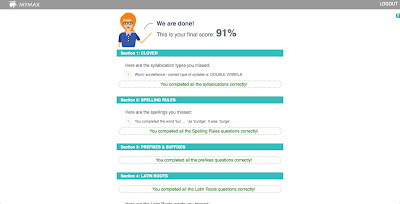 |
| Pre-Assessment Results |
Six different types of syllables were addressed using the CLOVER feature, which is another component within the MaxWords program. As Alyssa's reading level increases each year, syllabication of multi-syllabic words have become problematic or more difficult. We focused on open syllables, r-controlled vowels, closed syllables, vowel-consonant-e and consonant -le first. You could read the rule by hoovering over or clicking on the letter. Then, she started working on her last set which consists of double vowels which make one sound. This set contained more exercises so she'll need more time to complete them. Each syllable type was explained and percentage scores were noted for each set. Learning the syllable division rules, seeing examples, and practicing syllabication using online games and activities helped strengthen this skill. Click on the second screenshot below to see an example exercise where Alyssa was asked to choose the correct syllable division for several words.
In the past, I've read many articles about the benefits of teaching prefixes, suffixes, Greek roots, and Latin roots to enrich a child's vocabulary. Furthermore, syllabication and spelling rules can help increase the number of words known. I believe this program will have a huge impact on her overall reading level. She'll be able to easily break up and understand more difficult larger words she comes across when independently reading.
The most important step is "Listen Up." Alyssa wasn't spending enough time learning the meanings of the words so she had a more difficult time doing the other exercises that followed. I suggest encouraging your children to study the meanings and examples associated with each word part. Each program has different types of exercises. The icons at the top show my daughter the activities needed to complete. It lights up the current activity so she can see what's she's working on and what's next. I will show you just a few of the many exercises Alyssa completed. She worked on activities related to syllabication, word meanings, one-minute timed fluency, and finding Latin prefixes to complete a word within a sentence. In addition to the activities below, Alyssa completed 5 out of 6 Latin sets and 2 out of 4 Greek modules. There were fill-in-the-blank, syllable division, drag and drop matching activities, and so much more to explore. I love the methods and variety of activities they utilize to teach morphology.
The most important step is "Listen Up." Alyssa wasn't spending enough time learning the meanings of the words so she had a more difficult time doing the other exercises that followed. I suggest encouraging your children to study the meanings and examples associated with each word part. Each program has different types of exercises. The icons at the top show my daughter the activities needed to complete. It lights up the current activity so she can see what's she's working on and what's next. I will show you just a few of the many exercises Alyssa completed. She worked on activities related to syllabication, word meanings, one-minute timed fluency, and finding Latin prefixes to complete a word within a sentence. In addition to the activities below, Alyssa completed 5 out of 6 Latin sets and 2 out of 4 Greek modules. There were fill-in-the-blank, syllable division, drag and drop matching activities, and so much more to explore. I love the methods and variety of activities they utilize to teach morphology.
 |
| Prefixes: Greek Numbers Listen Up Exercise |
 |
| Syllabication and Fluency Exercises |
 |
| Move and Match and Question Exercises |
MaxBios and MaxPlaces
MaxBios and MaxPlaces were used as supplements to our Geography, History, and Character curricula. She also explored these areas just for fun when she wanted to learn more about a particular place or person. Learning interesting facts about people and places has always been a fascination of my daughter.
MaxBios strengthened her chronological sequencing skills with timelines about influential people and the important events from their life. Alyssa jumped back in history when visiting the Old School Musicians, Beethoven and Mozart. She is gaining knowledge about famous people in history and those present today.
She still has many Fascinating Men (Ghandi, Albert Einstein, Nelson Mandela, and Martin Luther King Jr.), Amazing Women (Rosa Parks, Cleopatra, Pocahontas, and Helen Keller), and Entertainment figures to discover later this year. She couldn't wait to learn more about Selena Gomez and Taylor Swift. I love that reading comprehension is also integrated into this program! After choosing and reading about each influential person, she answered comprehension questions about that important person. She became more comfortable with the types of questions as she practiced answering more questions.
MaxPlaces benefited our homeschool, because she became more familiar with the world around her and different cultures were introduced. She identified and located several chosen destination places or landmarks on a map containing 51 locations to explore around the world. The passages under this section cover a variety of levels so they may not necessarily be at your child's level.
The first place Alyssa visited was Austin, TX. She shared interesting facts with my sister who just moved to Texas. First, she read a fact-filled leveled passage about the location and answered multiple choice questions to assess her understanding of the content. She also discovered several other places such as Alaska, Maui, or the Pyramids of Giza. This is one of the extra programs that reinforce skills from MaxReading. Her score was revealed and a green dot was placed on the map.
The first place Alyssa visited was Austin, TX. She shared interesting facts with my sister who just moved to Texas. First, she read a fact-filled leveled passage about the location and answered multiple choice questions to assess her understanding of the content. She also discovered several other places such as Alaska, Maui, or the Pyramids of Giza. This is one of the extra programs that reinforce skills from MaxReading. Her score was revealed and a green dot was placed on the map.
MaxMusic
MaxMusic was used more as a reward for completing work in a timely manner or during her free time. Alyssa practiced melodies using the on-screen keyboard which helped improve her memory and auditory skills. She had to remember and play particular notes. She was very interested in the modern musicians that are popular today including but not limited to Selena Gomez, Adele, and Taylor Swift. She immediately checked out Adele's music first. Reading comprehension and closed reading activities were integrated into this program. The excerpt song lyrics were provided so that Alyssa could study them and highlight verbs. This was by far her FAVORITE program!  |
| Identify Verbs |
 |
| Fill in The Correct Word |
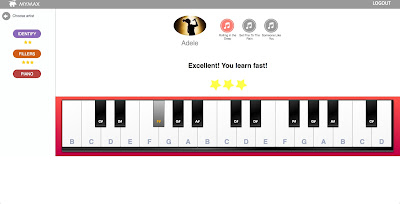 |
| Play Notes on Piano |
Alyssa explored the lower grade MaxReading content to review and maintain her reading skills in her free time. I let her choose the content. She opened several MaxReading Prep levels and worked on observation, detail-oriented, visualization, verbalizing, and retelling skills using pictures. This was a very helpful exercise which enabled me to notice a few minor gaps in her learning. However, MaxPhonics seemed too easy since she's mastered most advanced phonics. I may still require her to visit the program over the summer to review material previously learned.
MaxReports offered me the ability to track and monitor Alyssa's student progress through the MaxGuru program. I monitored her progress by viewing the overall reports with percentage scores for each individual program. I was hoping for more detailed reports. However, I needed more specific data to assess her needs and identify her weaker areas in order to create an intervention plan for next year.
Overall Thoughts and Results
MaxScholar is a multi-sensory program that explicitly teaches effective reading comprehension methods systematically. One unique feature that I adore about this program is that it ties reading comprehension into almost every component and it utilizes non-fiction or informational passages as well. I appreciate that the font size could be increased or decreased depending on what is best for each child's needs. Any program that allows my child to work at an individualized, flexible pace is a positive aspect for me. The engaging, interactive games and varied exercises provided Alyssa with a positive, fun working environment.
I have definitely seen an improvement in Alyssa's comprehension skills. She is paying more attention to her reading and focusing on the content better. My daughter is learning how to outline passages, she's highlighting more relevant content, and her summaries have become more concise. The color-coded method for teaching students how to highlight content ended up being a huge hit with my daughter. Her vocabulary repertoire is expanding as she learns more about roots and word parts. The content can be challenging at times, but she handles it with grace. Her confidence using new strategies is soaring.
We'll definitely continue to utilize the program over the summer and next year until the subscription expires. Unfortunately, due to our budget constraints, we will not be able to renew our subscription. MaxGuru is a complete online learning program that teaches reading comprehension, vocabulary, phonics, fluency, and phonemic awareness to children between the ages of 4-16 years old. It is a structured, organized, and research-based program which has greatly benefited our homeschool.
Recommendations
I HIGHLY recommend this program to homeschool families with students struggling with reading or for any parent wanting to improve their child's reading comprehension and vocabulary. There is something for all types of learners at different levels. This would be a great program for Title Reading teachers at public, private, or charter schools to utilize. Home educators utilizing the Orton-Gillingham and Lindamood Bell approaches may also appreciate this program.
Possible Vendor Suggestions
1.) I would like easier access to the parent password protected dashboard from the student's dashboard.
2.) I wish the detail counter could be a feature under the parent dashboard that we could add or remove under settings.
3.) Could you add more learning activities to the MaxBios, MaxPlaces, and MaxMusic program?
4.) More informative reports showing problem area details such as incorrect question would be helpful. Dates didn't always match what we did.
5.) Offer differentiated or leveled word searches based on difficulty level.
6.) I wouldn't have selected several of the musicians seen in this program. I haven't seen any profane lyrics yet. I am concerned with the lyric messages or use of certain words.
7.) Offer a pick-your-programs package allowing us to choose a certain number of programs for a particular price.
Price
The retail price for the MaxGuru program is $330. However, for a limited time you can purchase it for 20% off dropping the price to $279 for an annual subscription with unlimited access for one user. Keep in mind this program contains ALL of the components listed in the introduction of this review. Please visit the website store for other package options.
There is no way that I can cover all aspects of this system thoroughly in one review. Be sure you sign-up for the FREE trial to explore the features of this innovative online program. Click on link and scroll up or down.
Social Media
Twitter @MaxScholarLLC
Google +
You Tube
Check out the Schoolhouse Review Crew blog to read additional reviews about MaxScholar's Reading Intervention Programs.


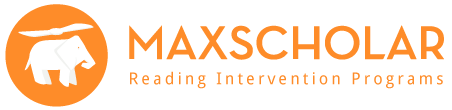





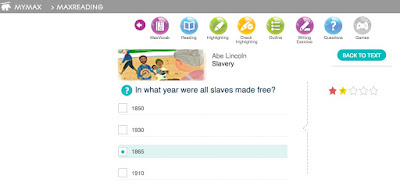











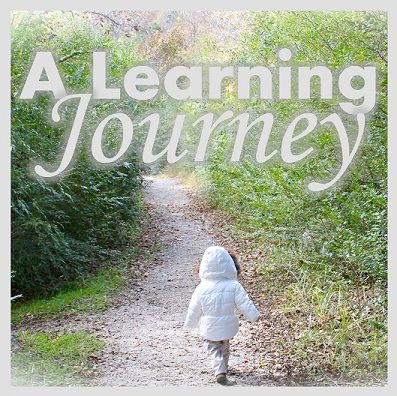







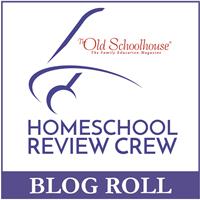







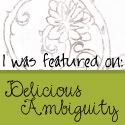

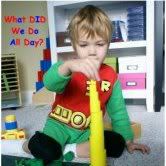

No comments:
Post a Comment