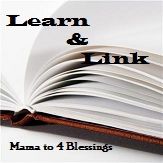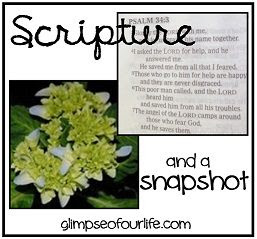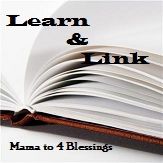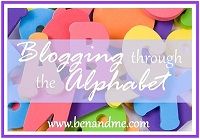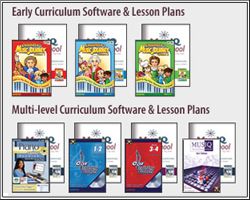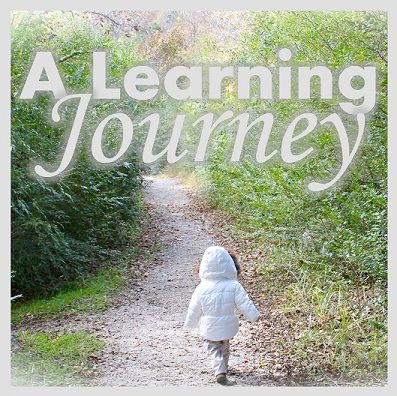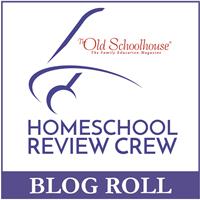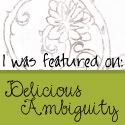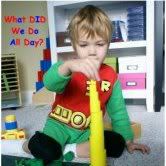Did you know that the
Giant Flying Fox Bat has a wingspan of 5-6 feet from one tip to the other?
Don't worry ... it is a Megabat and eats primarily fruit.
We read
numerous bat books aloud as part of her mini bat unit done in conjunction with Apologia Zoology 1: Flying Creatures of the Fifth Day. Alyssa also read bat books independently during her 30 minute DEAR (Drop Everything And Read) time.
One day after reading a non-fiction bat book, a spontaneous math activity popped in my head. We had so much fun with our wingspan measurement activity and hopefully you will too!
Here's What We Did
For this activity, my daughter researched a variety of bat wingspans from two bat books. She focused primarily on Texas bats in the beginning. We added in a couple of our favorite extreme bat wingspans from other books.
First, she wrote the name of a particular bat on a white index card (unlined side).
 |
Helpful Easel Book Stand Can Be Found at Tuesday Morning
Clipboard Holds Card Still While Writing |
Then, my daughter recorded the wingspan range for each bat of interest. The meter stick was used to keep lines straight but was also used to measure and compare results later.
 |
| This is an AB pattern using the colors blue and purple. |
I extended the measurement lesson by having her create different color patterns for each wingspan measurement. Alyssa used colorful one-inch tiles to measure the wingspans. She did not use exact measurements; she rounded to the nearest whole inch when possible. Click on the photos to enlarge.
 |
| AB and ABB Patterns |
 |
| Other Patterns Created: AAB and ABC |
 |
| She Loved Patterning This Bat Wingspan |
We discussed the graph results and compared the wingspan measurements in many ways. She told me which bats had the longest and shortest wingspans. I asked several other data questions including ones that required her to find the difference or combine wingspans. She tested my graphing skills as well by asking me several of her own questions. I always have her practice creating her own questions.
Her father and grandfather were amazed that the wingspan for the Giant Flying Fox ranges between 5-6 feet (bottom one) from wing tip to wing tip. I think I would be bewildered if I
ever saw a bat that big ... okay scared to death even though I shouldn't be scared. That's humongous!
 |
| Different Angle |
This was an extremely fun way to explore measurement. It really helped her see just how big the bat wingspans were in real life in a tangible and countable form. The wingspans were just numbers beforehand but now she can attach meaning to it. This hands-on project kept her busy reading and researching, recording information, creating color patterns, and exploring measurement using non-standard units. She truly LOVED this activity!
You can do the same activity for any topic that involves measuring lengths or widths. You do not have to use one-inch tiles either . . . we used to use colored paperclips in the classroom. Use what you have on hand! I wanted her to actually see the number of inches so that's why I chose the one-inch color tiles.
A Few Measurement Ideas:
Bird Wingspans
All About Me (Body)
Snake Lengths
Shadow Lengths
Shark, Fish, or Dolphin Lengths
Dinosaurs
Heights
Plant Heights
Room Distances
Jumping Exercises
Watermelon Spitting Contest (Sorry)
And . . . More!
Non-Standard Items (Predict and Compare Opportunities)
Hand Spans
Feet
Paperclips
Math Manipulatives (Variety)
Yarn
Popcorn
Candy
Peanuts
Rocks
And . . . So Forth!
*The ideas and possibilities are endless.
I will link up at
Math Monday Blog Hop,
Montessori Monday,
Share it Saturday,
Mama to 4 Blessings: Link and Learn,
Three Boys and a Dog: Homeschool on the Cheap,
Blogging Through the Alphabet,
123 Homeschool 4 Me TGIF Linky Party